This blog post will cover the process of development for the contents page of my magazine. I will include my research and an overall walkthrough of the production.
Reflection:
Making this contents page was incredibly challenging because I had to simultaneously fill in the gaps of information that I didn't think to research about before. In addition to that, I had to somehow make it look like it related to my front cover page. However, the part I had the most difficulty in doing was formatting the upper part of the cover page since it was looking a bit too cluttered and funky. I needed to also find a way to fill in the white space in my cover page without making it look to messy as well. Overall, it was just a pretty bad experience for me unfortunately.
Here are some references I kept close while designing this cover page:
Some conventions I could note down after looking at the examples:
1. The text is organized with columns (usually 3-4).
2. There is a large picture of the model taken with a long shot.
3. Page numbers are displayed beside or on top of the article titles.
4. The images of the models are displayed with solid backgrounds in rectangular frames.
Which convention am I subverting?
I decided to display my model with a transparent background to make her seem like she's a part of the page instead of just a picture pasted on. I still used columns and made my model take up a little more than two.
From these references, I produced multiple draft sketches just to get some inspiration going around!:
Here is the walkthrough of my thought and work process while making the cover page.








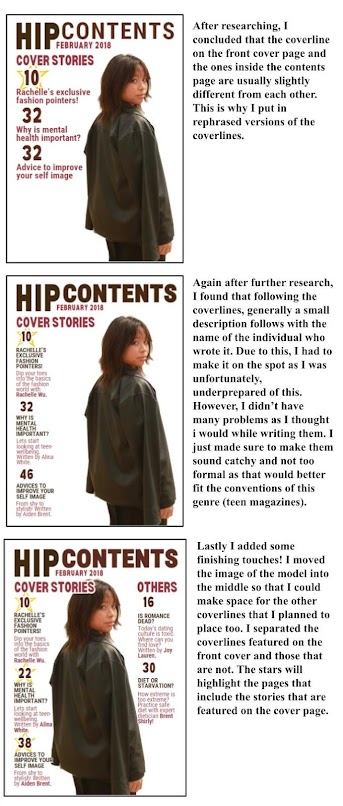

No comments:
Post a Comment